Legacy applications can quietly limit your business growth. They are expensive to maintain and often struggle to keep up with rising customer expectations. As competition skyrockets, the need for legacy application migration becomeseven more urgent. Today, businesses look for scalability, stronger security, and reduced operational costs.
Migrating legacy applications to the cloud helps bridge that gap. It allows companies to modernize systems without sacrificing critical data or functionality built over the years. Cloud platforms make it easier to scale and integrate with modern tools, so your business stays competitive.
Yet, moving deeply integrated legacy systems to the cloud can be a complex process. Success often depends on careful planning and the right legacy application modernization approach.
In this guide, we’ll explore what legacy cloud migration really means, why migrating legacy systems to the cloud is essential, and how you can modernize effectively using a proper strategy to reduce risks.
What is a Legacy Application Migration?
Legacy app migration refers to the process of moving old on-premises software or applications into a modern cloud environment. It is not just about relocating data. It is about preserving business value while making systems more advanced and future-focused.
Many of these legacy applications are built on outdated technologies. That often makes them incompatible with today’s cloud-based tools and limits integration options.
Over time, maintaining them in on-premise data centers becomes costly and inefficient.
By migrating legacy applications to cloud, businesses gain better scalability, stronger security, and access to modern features. This shift helps keep systems relevant and supports faster innovation.
That is why more companies today opt for cloud migration services as an investment in long-term growth rather than just an IT upgrade.
Why Businesses Choose Legacy Application Migration to Cloud?
Legacy applications still power many essential business operations. Yet they often rely on aging infrastructure that gets costlier to support over time. As these systems age, technical debt builds up. That leads to higher costs, lower performance, and greater security risks.
Application migration to cloud brings benefits beyond simple cost savings. Businesses gain flexibility, better reliability, and access to modern tools. More importantly, cloud migration is a crucial aspect of a broader digital transformation strategy.
Companies discover new ways to innovate, streamline workflows, and boost operational efficiency. In the end, moving legacy applications to the cloud is not just an IT project. It becomes a strategic move that drives sustainability.
What are the Benefits of Migrating to the Cloud?
Migrating legacy systems unlocks cost savings, stronger security, and greater flexibility. Cloud application migration helps businesses scale, improve efficiency, and integrate with modern tools, all while supporting compliance and long-term sustainability.
Moving applications to the cloud can provide you with the following benefits.
Benefits | Description |
| Cost savings | Reduce maintenance and infrastructure expenses |
| Scalability | Easily scale resources to meet changing demand |
| Improved security | Leverage advanced Cloud and DevOps Services |
| Operational efficiency | Streamline processes and cut manual effort |
| Enhanced flexibility | Adapt quickly to market and business needs |
| Better integration | Connect with modern apps, APIs, and services |
| Sustainability | Lower carbon footprint through efficient resource use |
| Disaster recovery | Faster, reliable data backup and recovery options |
| Compliance | Meet industry standards with built-in cloud compliance tools |
Proven Steps for Legacy Application Migration to Cloud
Migrating from legacy to cloud is much more than just moving files online. It takes a well-defined legacy system migration strategy, clear goals, and meticulous planning to get it right. Rushing the process can cause unexpected downtime or data loss.
Many companies consider the traditional waterfall method to plan their migration. Yet, at SparxIT, we recommend a continuous, agile approach instead. This helps businesses stay flexible, avoid service interruptions, and adapt to changing feedback throughout the migration process.
With that in mind, here are the key steps to move legacy apps to cloud platforms:
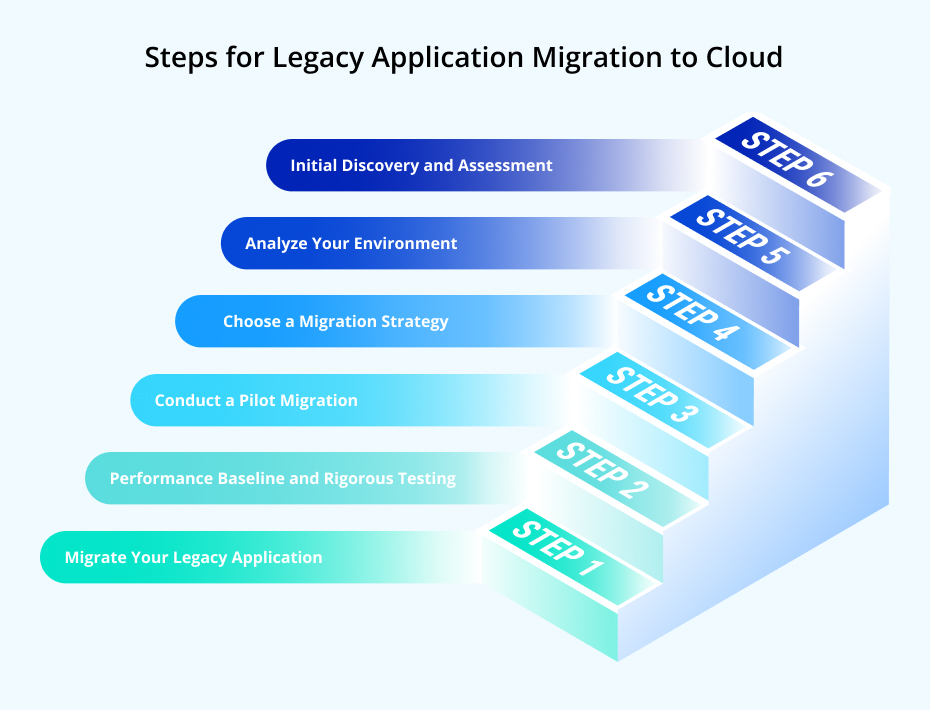
1. Initial Discovery and Assessment
Before making any technical changes, it is essential to fully understand your current environment. This stage often uncovers hidden dependencies that could affect the migration from legacy systems to the cloud.
Start by building a detailed inventory of your entire application. Document everything from databases and application servers to background tasks and third-party integrations. This documentation becomes your cloud transformation roadmap.
Also, watch how your applications behave under different conditions. Note every external system interaction, even small ones. These can have a bigger impact than expected.
Finally, create clear network topology diagrams. Show data flow volumes and latency needs, not just basic connections. Recognizing hidden dependencies early keeps your project on track and avoids costly surprises later in the cloud application migration.
2. Analyze Your Environment
It is crucial to fully understand your current IT infrastructure. Look closely at your capacity, network architecture, and the performance needs of both your legacy and future systems. Also, review how resilient your current and new setups are to potential failures or unexpected demand.
Application migration to the cloud steps also involve your internal resources. Think about your IT team’s size and expertise. Consider legacy software modernization services to fill any skill gaps or manage parts of the process. Planning a complex, company-wide migration is unrealistic if you only have a small in-house team.
Keep in mind, assessment is not a one-time task. Regularly revisit and update your analysis as the project moves forward. This is especially critical if you add new software that your legacy systems must connect with, restructure departments, or change your IT strategy. Staying proactive helps avoid disruptions later.
3. Choose a Migration Strategy
Selecting a scalable cloud migration strategy depends on your business needs, available resources, and long-term goals. If speed matters most, extending or rehosting your applications can help you move quickly with less disruption.
But if your priority is to fully migrate legacy apps, rebuilding your system from scratch may be the better path. Each choice has trade-offs in terms of time, cost, and complexity.
There are six common approaches to legacy application migration to cloud, each with unique benefits.
Strategy | What It Includes | Benefits | Challenges | Cost |
| Replace | Swap legacy systems for new SaaS solutions | Fast deployment, modern features | Data migration, staff retraining | Moderate to high |
| Replatform | Move apps to the cloud with minimal code changes | Improved scalability, quicker migration | Some technical adjustments are needed | Moderate |
| Rehost | Lift-and-shift to cloud infrastructure | Quickest method, lower immediate disruption | Doesn’t fully use cloud-native features | Lower |
| Refactor | Optimize and tweak code for the cloud | Better performance and maintainability | Requires coding effort, potential downtime | Moderate to high |
| Rebuild | Redesign the app from scratch using cloud-native technologies | Modern architecture, future-ready | Costly, time-intensive, higher complexity | High |
| Rearchitect | Change app architecture to better suit cloud and scalability needs | Supports new capabilities, boosts performance | Significant technical effort, risk of disruptions | High |
To find the best fit, ask practical questions early in your cloud migration requirements.
- Should you move everything at once or in stages?
- What level of disruption can your operations handle?
- Are reliable backups in place to cover unexpected issues?
- And finally, who will own and manage the migration process?
Taking time to answer these questions helps build a realistic application cloud migration strategy. It keeps your project focused and reduces surprises along the way.
1. Conduct a Pilot Migration
It is a good idea to run a pilot program. This helps you test your approach and spot potential issues early.
- Set up a simulated environment that closely mirrors real conditions.
- Include actual end-users in the cloud migration process. Their feedback is valuable because they often catch usability or integration problems that technical teams might miss.
Even if you are using a CI/CD development approach, a pilot cloud migration is still essential. It acts as a safety net, reducing the risk of major bugs or unexpected disruptions during rollout.
A successful pilot gives your team confidence and offers insights to fine-tune your legacy to cloud migration plan. It also helps you plan realistic timelines and set better expectations for business stakeholders. Taking this step saves time and avoids costly mistakes later in the migration journey.
2. Performance Baseline and Rigorous Testing
Defining measurable goals is an important part of the application migration to cloud checklist. Set baselines to track response times, throughput, and resource use. These metrics help prove success and guide optimization once the move is complete.
Enterprise software modernization often relies on components that were originally close together in a single data center. When moved to the cloud, extra latency can cause unexpected slowdowns. Teams may need to add caching, update timeouts, or rethink communication flows to keep systems running smoothly.
Another key factor is resource scaling. While cloud platforms handle dynamic resource allocation well, older applications may not. Make sure to run thorough performance testing to see how your apps behave when resources scale up or down. This step helps prevent issues after deployment.
3. Migrate Your Legacy Application
Now that you have a strategy and tested your approach, it is time to start migrating legacy applications to the cloud. Traditionally, this would mean planning several phases spread over several years. Teams would migrate a piece, test it, train users on the new system, and then retire the old setup.
A more agile, continuous approach is necessary. With this method, users can still access the legacy system while gradually benefiting from new cloud features through cloud transformation services. This makes the transition smoother and keeps business operations running without interruption.
Worried this might add complexity? Not really. By using DevOps automation, you can easily set up integration points when needed. This keeps your migration flexible and much more manageable.
Challenges in Legacy App Migration and How to Manage Them
While the advantages of migration are clear, it takes careful planning to overcome real challenges along the way. Businesses need strategies that address both technical and operational roadblocks as they appear.
Some of the biggest challenges include dealing with legacy code, data dependencies, and cloud ERP interaction with newer systems. Each can slow progress if not addressed early.
Challenges | What It Means for Your Business | Solutions |
| Migration Costs | Higher upfront spend on tools, training, and infrastructure | Phase projects to spread costs and plan budgets |
| Compatibility Issues | Older apps may need tweaks to work in the cloud | Refactor key parts and run early usability testing |
| Downtime & Disruptions | Temporary outages can hurt customer trust and operations | Schedule off-peak moves and keep reliable backups |
| Security & Compliance | Risk of data breaches or failing regulations | Encrypt data, audit regularly, and enforce policies |
| Management Complexity | Hybrid environments raise workload and demand skilled teams | Automate processes and train internal staff |
| Data Transfer Limits | Large datasets can slow timelines and add cost | Prioritize data, use staged transfers, and optimize |
By recognizing these hurdles upfront, teams can set practical timelines and plan resources more effectively. Many organizations use a phased approach to manage risks. This method lets teams gain experience from smaller projects and apply those insights to larger, more complex migrations later on.
Risk Management Tips for Legacy System Migration
Migrate legacy applications to the cloud with low risk. Still, there are practical ways to make it even smoother. Let’s look at a few tips to reduce cloud migration software risks.
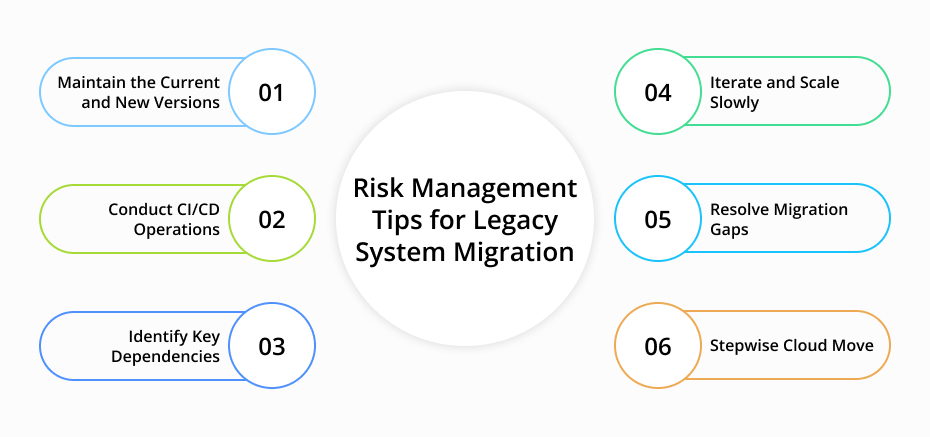
1. Maintain the Current and New Versions
Keep both current and new system versions updated and well-maintained. When your data and systems are optimized, migrating to cloud computing becomes far less stressful.
Regular upkeep helps prevent last-minute surprises like unexpected bugs or compatibility issues. It also ensures your team spends less time troubleshooting and more time focusing on delivering real business value from the legacy migration.
2. Conduct CI/CD Operations
Continuous processes bring real advantages to development teams. Instead of waiting to build and deploy everything at once, CI/CD supports smaller, more frequent updates. You can use automation to set up integration points only when needed.
There is no need to build everything up front. This approach speeds up your migration and helps create a smoother, more seamless move to the legacy cloud. It keeps projects flexible and aligned with business goals.
3. Identify Key Dependencies
Software dependencies are what connect the moving parts of any modern system. When one component acts, it often triggers another. This chain makes everything work as a single process.
While dependencies keep systems running, they can also complicate application cloud migration. Missing even a single dependency can cause failures or unexpected behavior after the move.
A trusted cloud computing services provider creates a detailed dependency map that helps teams see how everything fits together. This visibility makes it easier to migrate related components into logical clusters. It also shows where hybrid integrations might be needed to keep both legacy and new systems working smoothly during legacy software migration.
4. Iterate and Scale Slowly
It is far better to test your migration in small batches and scale gradually than to test only at the end and discover a list of problems.
Focus on continuous functional testing and avoid rushing your rollout. Building your migration plan slowly and carefully helps maintain stability.
5. Resolve Migration Gaps
Even with the best plans, unexpected issues will come up. Handling them early keeps them from becoming bigger roadblocks later.
That is why cloud services companies add real value. It allows your team to fix glitches as they appear instead of tackling a pile of issues once the migration is finished. This keeps your project on track and stress levels lower.
6. Stepwise Cloud Move
Migrating one application or process at a time keeps the project organized and easier to manage. It also lowers the risk of data loss since less data moves at once.
This phased approach helps your team, too. Staff can focus on learning each new system gradually instead of feeling overwhelmed by a complete overhaul. It makes legacy app migration to the cloud smoother and supports better long-term adoption.
Streamline Legacy Application Migration to Cloud with SparxIT
As a leading legacy system modernization company, we help businesses connect legacy software with modern public and private cloud technology. It lets you quickly create cloud-native digital assets from existing systems and manage them in a secure cloud environment.
Our proven strategies and cloud application development expertise help modernize critical systems without disrupting daily operations. We focus on phased migration, careful dependency mapping, and continuous testing to reduce risk.
By blending automation and skilled guidance, SparxIT ensures your move to the cloud delivers strategic growth while staying secure, scalable, and future-ready.

Partner with Experts
Frequently Asked Questions
How to migrate legacy applications to cloud?








The best way to migrate legacy apps to the cloud is by starting with an end-to-end cloud migration strategy. This includes an initial assessment, refactoring or rehosting, and comprehensive application testing. You should hire an expert legacy modernization company to reduce risk and ensure seamless integrations.
Why move applications to the cloud?














Shifting your applications to the cloud environment helps businesses reduce infrastructure costs, improve scalability, and increase performance. Additionally, it supports faster innovation using modern cloud tools to make applications more adaptable and future-ready.
How much does it cost to migrate legacy applications to the cloud?














The cost of migrating legacy applications to cloud differs widely from $20,000 to over $200,000. It depends on the app’s complexity, how much modernization is needed, data volume, and chosen service model. A thoughtful and careful migration plan can help avoid unexpected expenses.
What is the best cloud platform for legacy system migration?














For legacy system migration, an ideal cloud platform depends on your business goals and vision. Some of the best cloud platforms include AWS, Microsoft Azure, and Google Cloud. They all provide robust tools for modernizing legacy apps with resilient security and scalability
What are the challenges in migrating legacy systems?














Common legacy migration challenges include outdated code, integration issues, data security concerns, and potential downtime. You should employ proper strategy, phased execution, and expert teams to handle risks effectively.
How long does it take to migrate a legacy application to the cloud?














A typical cloud migration project takes 3 to 9 months. However, the timeline depends on application complexity, data dependencies, testing requirements, and whether the migration involves re-architecting or a simple lift-and-shift method.




