Over the last few years, there has been a steep rise in the count of mobile applications available on the Apple Store and Play Store. In the contemporary era, people rely more on mobile applications. Consequently, several businesses have launched apps to catch customers, and many are planning to invest in the app market.
As per Statista, people are predicted to download 187 billion mobile apps from the Google Play Store and 43 billion from App Store in 2025.
It is a diligent move from a business perspective as significant online traffic comes from mobile phones. So, why miss any chance to acquire potential customers?
The business owners who are considering building an app need to know the process of creating an app. Knowing the proper mobile app development techniques makes the highly functioning and feature-filled mobile app development easy.
By the end, you’ll have a complete roadmap for building and launching a high-performing mobile app that connects with your audience and meets your goals.
What Is Mobile App Development?
Mobile app development refers to the process of designing, building, testing, and launching software applications intended to run on mobile devices such as smartphones and tablets. These apps can be pre-installed, downloaded from app stores, or accessed via mobile browsers.
There are three main types of mobile applications:
- Native apps, which are platform-specific (built using Swift for iOS or Kotlin for Android)
- Hybrid apps, built with web technologies and wrapped in a native shell
- Progressive web apps (PWAs), which run in mobile browsers but mimic the behavior of native apps
The goal of mobile app development is to create tools that not only function efficiently but also deliver seamless and intuitive user experiences. That means thinking beyond just technical capabilities to user needs, engagement strategies, and long-term support.
Core Components of Mobile App Development
Building an app goes far beyond coding. Here’s what the complete ecosystem typically includes:
- Front-End Development: Everything users interact with layouts, navigation, animations, and controls
- Back-End Development: Server-side logic, databases, APIs, and integrations
- Design (UI/UX): Interfaces that are visually appealing, functional, and easy to use
- Testing & QA: Ensuring the app works under real-world conditions and across devices
- Deployment: Publishing the app to stores like Google Play or Apple App Store
- Maintenance: Bug fixes, performance improvements, and feature updates
Together, these moving parts make up the full mobile app development lifecycle, a framework that guides the project from initial concept to post-launch success.
Mobile App Development Process
Building a mobile app isn’t a one-step task, it’s a structured journey with clearly defined stages. Each phase, from planning to post-launch, contributes to the overall success of the product.
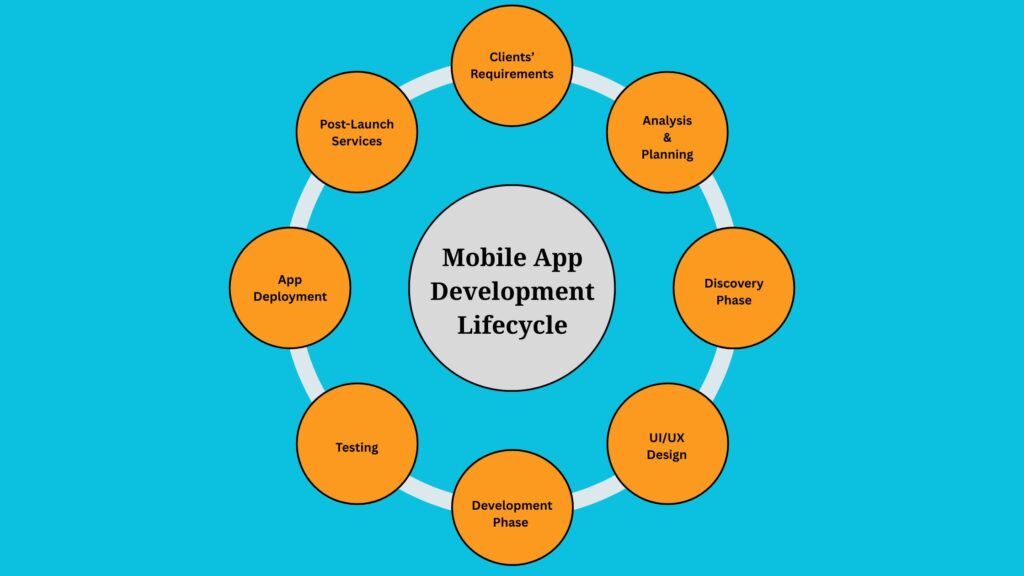
Let’s walk through each step of the mobile application development lifecycle in order, helping you understand what happens behind the scenes of every great app.
Step 1: Comprehending the Clients’ Requirements
When a client approaches with their app idea, the initial discussion of the project takes place. The mobile app development process and the basic requirements are discussed in the first call to provide you with a clear app idea.
You can find the answers to the following questions to identify the technical and other project requirements.
- What is the app’s objective?
- What values does my app bring to my audience?
- How does my app facilitate my business?
- What features do I expect to integrate into my app?
- How much budget should I consider for my app?
- How do I want my app to look on screen?
The better you can visualize your mobile app development ideas, the probability of getting the app of your need faster increases.
Typically, we can divide the app development into three categories:
-
Mobile App Development Process from Scratch
These clients come up with their app idea and seek assistance from ideation to a functional product. They need experts specialized in managing the elements of a comprehensive mobile app development life cycle.
-
Redesigning Mobile App
Some clients already have the app, but they need to redesign it according to the latest trends and technology. Therefore, they approach a mobile app design company with their app redesigning requirements.
-
Hiring Resources
Suppose you already work on your app with your in-house team, but you have specific technology requirements. In that case, you can hire dedicated resources for particular needs and extend the team of your choice.
You can hire app developers from us based on any of these three models:
- Time & Material: This hiring model is suitable if you have resource requirements for a certain period.
- Dedicated Hiring: If you have a long-term project and need developers to work exclusively on your project, this model will prove to be highly cost-effective in the long run.
- Build Your Team: You will get a whole team under this model, and you can also customers the team size as per your requirements.
Step 2: Analysis and Planning
After gathering the requirements from the clients, it is time to analyze the detailed functional requirements and plan the product roadmap accordingly. Having a proper plan strengthens the interaction with developers and ensures an app with desired results.
-
Defining Target Audience and Features
It is necessary to research user demographic levels based on their geographical area, age group, mobile device types, etc., so that you can provide users with the features they need.
-
Market and Competitor Analysis
After the proper market and competitor research, you also analyze the user demand and requirements. Based on this research, you can improvise the features and functionality accordingly.
-
Budget Analysis
Whatever app requirements you have, you need to decide its budget accordingly.
-
Scrutinizing Product Scope
After the complete analysis of the project idea and requirements, the project scope gets to freeze, which contains the concept, technology stack, and development time.
-
NDA
Avoid misunderstandings or miscommunication by signing a non-disclosure agreement and ensuring the information’s confidentiality between both parties.
Step 3: Discovery Phase
The discovery phase lays down the foundation of the app’s design, development, and deployment. A mobile app development company that follows Agile methodology adapts this work style meeting to discover your app.
-
Mapping Out User Flow (Explain Style Guide)
In user flow, define the guidelines on which the application will be developed, including design standards, branding guidelines, navigation, etc.
-
Sprint Planning
Define the sprints of the project and what/when to deliver in those sprints. You can also include designers, mobile app developers, the QA team, and clients through sprint meetings.
-
Prototyping
Based on the feature requirements and design guidelines, you can design an app prototype to present to the clients for a review of the app look.
-
Do You Need MVP?
If you want to validate the app idea and see how the audience will perceive it, you can design the minimum viable product for your app. After receiving the audience feedback, you can go for the final development.
-
Receiving Feedback and Implementation
Clients can use a prototype and MVP to visualize the app and its real-time functioning and provide feedback for adding, eliminating, or modifying any specific segments.
Step 4: UI/UX Design
After clarifying the target audience, budget, and timeline of the project, it is time to work on the aesthetic appeal of an app. The next step is to focus on visualizing and conceptualizing the app’s functionality through UI/UX app design.
Some of the things that you need to consider while designing UI/UX are:
- It is always good to visualize the layout of every screen in the app. With this, you can view the placement of banners, buttons, icons, etc.
- Make sure that the app’s dashboard sticks to its primary objective. So, the users do not feel any hassle while using your application.
- Try experimenting with the screen’s layout. Check if any change in the button’s size or the icon’s replacement enhances its visual appeal and functionality.
The mobile app design must deliver the ultimate user experience with an incredible look and feel. Having interactive features and a seamless user experience helps your users engage for a long time.
Step 5: Development Phase
Here’s where code comes into play. Developers start transforming designs and architecture into a functioning product.
- Front-end development handles the user-facing experience
- Back-end development manages databases, APIs, and server logic
- Integration ensures third-party services (e.g., payment gateways, CRMs) work seamlessly
Depending on your chosen path native mobile development, hybrid, or cross-platform developers use languages like Swift, Kotlin, Dart, or JavaScript.
Whether you go for native or hybrid app development services, the developers provide your application with a technological existence to make it a functional product. Developers integrate your app with compatible devices and processors and a blend of technology stacks to make it interactive and scalable.
Step 6: Testing of Mobile App
Whether you choose Android or iOS mobile apps, the mobile app process must be optimized to function accurately. Proper testing to remove bugs and test app functionality to deliver a high-functioning mobile app.
Regardless of how seamless your application looks, it is best to perform several rounds of testing to ensure that it is bug-free and ready to use.
Testing must be done before the final delivery of the product; otherwise, investors might pay extra for fixing the issues that arise in the future. A professional mobile app testing company prioritizes stringent testing protocols to remove bugs and deliver high-quality products.
Broadly, testing is divided into two categories: Automation and Manual. Additionally, various types of testing can be performed on the app to check its functionality and consistency. Let’s take a rundown:
- Functional Testing: This test is done to verify if the features are working perfectly just the way they are intended to do.
- Usability Testing: This testing makes the representative users test an app to evaluate its ease of use, navigation, etc.
- Performance Testing: The objective of this test is to measure the response time of the tasks that your app performs.
- Regression Testing: It is repeated testing of every feature in all the development phases to ensure the app functions properly after any add-on features, updates, code changes, or improvements.
- Device-Specific Testing: It is essential to check apps on the different screen sizes and OS to ensure it works as expected.
- User Acceptance Testing: This testing is done by clients or target users to get their feedback.
Even after rigorously testing, there is no guarantee that your app will be free of errors and glitches as technology upgrades with time. The OS and technology stack your app is compatible with may bring a new update or get outdated in the future. Therefore, it is necessary to be aware of the latest trend and technology and ensure a budget for testing.
Step 7: Deployment of the App on Respective Platforms
Once the app passes QA checks, it’s time to go live.
Mobile app deployment involves preparing your app for the Apple App Store, Google Play Store, or even enterprise distribution. This step includes:
- Creating developer accounts
- Generating app builds (APKs for Android, IPAs for iOS)
- Meeting platform-specific requirements and design standards
- Submitting app metadata, descriptions, screenshots, and videos
The approval process varies Google offers near-instant publishing, while Apple may take several days. A strategic launch plan including beta testing and phased rollouts can reduce friction and ensure a smooth release.
Step 8: Post-Launch Services
The journey doesn’t end at launch, it just evolves.
Post-launch services include:
- Monitoring app performance using tools like Firebase or Mixpanel
- Addressing bugs or crashes that appear in real-world use
- Gathering user feedback to guide future updates
- Rolling out new features to boost engagement
- Security updates to protect user data over time
Many businesses also invest in mobile app marketing and ASO (App Store Optimization) at this stage to boost visibility and downloads.
Apps that succeed long-term treat post-launch care as an ongoing commitment not a final checkbox.
Keep your app up-to-date with the latest technology and trends with app maintenance services. You can release updates and engage your audience with the latest interactive features.
Types of Mobile App Development Methodologies
-
Waterfall Model
In the waterfall model, each development phase is executed sequentially and completed before moving to the next stage. As the name suggests, its process flows steadily downwards, and the development team typically does not go back to the phase after its completion.
Since the Waterfall model does not support moving to previous development phases, this should be used in projects having a clear vision of the outcomes where the project scope is not expected to change mid-development.
-
Agile Model
The Agile model uses an iterative approach and rapidly delivers the functional software components. This model is highly adaptive and enhances user engagement by breaking the project into small modules.
In the Agile model, since the project is delivered in iterations, this model is suitable for projects with a possibility of scope change. Each development iteration, called Sprints, is completed much faster than a typical waterfall project and even concurrently.
-
RAD Model
In the Rapid Application Development (RAD) model, different modules are developed simultaneously as small individual projects and assembled as per working prototypes. The RAD model is highly flexible and accommodates the required changes quicker than the waterfall.
This model is not a suitable application development method as it depends on the feedback from the customers. Also, it might extend the delivery date; thus, it requires highly skilled programmers, which might increase the project cost.
What Are the Best Mobile App Development Platforms?
Choosing the right development platform is one of the most important decisions in your mobile app journey. Your choice impacts everything from speed and performance to scalability and long-term maintenance costs.
With dozens of options available, let’s focus on the top mobile app development platforms in 2025 and when to choose each one.
1. React Native
React Native is a JavaScript-based framework for building cross-platform apps. It allows developers to write code once and run it on both Android and iOS, saving time and resources.
- Best for: Startups, MVPs, apps with reusable UI components
- Pros: Fast development, active community, large plugin ecosystem
- Cons: May struggle with highly complex or native functionality
React Native is a solid choice for businesses wanting a balance of performance and speed.
2. Flutter
Flutter is a UI toolkit based on the Dart language. Unlike React Native, Flutter compiles to native code, offering exceptional performance and a smooth user interface.
- Best for: Beautiful UI apps, animation-rich products, and scalable apps
- Pros: High performance, single codebase, flexible UI
- Cons: Slightly smaller talent pool and plugin support compared to React Native
Many modern startups and mid-size businesses are gravitating toward Flutter due to its speed and expressive design capabilities.
3. Native Platforms (Swift for iOS, Kotlin for Android)
Native development means building platform-specific apps from the ground up using tools like Xcode (for iOS) and Android Studio.
- Best for: Performance-heavy apps like mobile games, fintech apps, AR/VR, or complex data processing
- Pros: Maximum performance, full access to native features
- Cons: Longer timelines and higher development costs
When user experience, performance, and access to hardware features are mission-critical, native is still the gold standard.
4. Xamarin
Owned by Microsoft, Xamarin allows for .NET-based app development across platforms.
- Best for: Enterprise-level apps already leveraging Microsoft tech
- Pros: Integration with Visual Studio, shared codebase
- Cons: Slower updates, heavier app size, fewer UI customization options
Though it’s not the top choice for startups, Xamarin remains reliable for internal business tools and apps built within Microsoft ecosystems.
5. Progressive Web Apps (PWAs)
PWAs are web-based apps that behave like mobile apps offering offline access, push notifications, and installability.
- Best for: Content platforms, ecommerce, and service booking
- Pros: Cost-effective, SEO-friendly, no app store approval needed
- Cons: Limited access to hardware features, slightly reduced performance
How Much Time Does It Take Developing an Mobile App?
The timeline for building a mobile app varies depending on several factors: complexity, platform, team size, and development approach. Understanding these variables helps set realistic expectations and ensures smoother project execution.
Here’s a breakdown of average mobile app development timelines:
1. Simple Apps (2–4 months)
Apps with basic functionality like calculators, task lists, or catalog viewers can often be delivered in as little as 8–16 weeks. These projects typically have:
- Limited screens
- No backend or simple APIs
- Minimal third-party integrations
- Standard UI components
Ideal for MVPs or proof-of-concept builds where speed matters more than scalability.
2. Mid-Level Apps (4–8 months)
This is the most common range. Apps like marketplaces, booking systems, and social platforms fall here.
- Dynamic UI and user login
- API integrations (e.g., payment gateways, CRM)
- Real-time chat, push notifications
- More rigorous testing and backend work
Timelines for this tier also depend on whether you go native, cross-platform, or hybrid.
3. Complex Apps (9–15+ months)
Large-scale apps like fintech platforms, enterprise-grade tools, mobile games, or AI-integrated apps require extensive time and planning.
These apps usually involve:
- Deep customizations and animations
Multi-user roles and permission levels - Complex databases and APIs
- Enhanced security and data compliance
- Integration with IoT, ML, or AR technologies
For projects at this level, development is often ongoing through continuous delivery rather than a single launch.
What Affects Development Time?
Several elements influence the speed of development:
- Scope and Feature Set: More features = more time
- Design Requirements: Custom UIs add design and coding hours
- Tech Stack: Native takes longer than hybrid; Flutter is faster than traditional frameworks
- Team Experience: Skilled teams can execute faster without sacrificing quality
- Client Feedback Cycles: Delays in approval or feedback can extend sprints
Native vs. Hybrid vs. Cross-Platform: Which is best?
-
Native App Development
Native apps are built specifically for one platform—using Swift or Objective-C for iOS, and Kotlin or Java for Android.
These apps are downloaded through the app store and live directly on the device, taking full advantage of platform-specific APIs and hardware features.
Advantages of Native Development:
- Blazing-fast performance and responsiveness
- Full access to device capabilities (camera, GPS, accelerometer)
- Platform-specific UI/UX consistency
- Better offline performance
- More secure and stable
Drawbacks:
- Higher development costs (two separate codebases)
- Longer time to market
- Requires specialized developers for each platform
If you’re developing a high-performance game, a financial platform, or an app relying on native device features, native mobile app development is likely the better choice.
-
Hybrid Application
A hybrid app can be distributed and run on multiple platforms without limitations. A developer does not have to create the app for different platforms separately. Instead, you can target various operating systems with particular frameworks like React Native or Flutter.
Hybrid applications are cost-effective and well-known nowadays. Therefore, you can hire the best React Native app development company to develop a hybrid app that can be distributed on various platforms.
Advantages of Hybrid Development:
- Faster and cheaper to develop
- Shared codebase across platforms
- Easy to update and maintain
- Faster prototyping and iteration
Drawbacks:
- Slightly reduced performance
- Limited access to some native APIs
- Inconsistent user experience across platforms
- More frequent compatibility fixes required
Hybrid app development frameworks allow developers to create apps for multiple platforms using one programming language, enabling code reusability, increasing productivity, reducing development cost, etc.
-
Cross-Platform App Development
Cross-platform frameworks like Flutter and React Native allow developers to write code once and deploy it across multiple platforms with near-native performance.
This approach has become increasingly popular, especially for businesses trying to maintain feature parity across iOS and Android without doubling costs.
Advantages:
- Faster development with one codebase
- Unified user experience
- Easier to maintain and update
- Larger pool of available developers
Challenges:
- Limited access to some native device features
- Larger app size compared to native
- Requires third-party plugins for platform-specific functionality
- May not match performance of pure native apps in complex scenarios
Cross-platform development is often the go-to solution for companies looking to balance performance, reach, and development efficiency.
How Much Does It Cost to Develop an App?
One of the most common and complex questions in the application development process is: How much will it cost to build my mobile app?
The answer is it depends.
Mobile app development cost varies widely based on scope, functionality, complexity, platform, and region. But understanding the key cost drivers helps you make informed decisions and avoid budget overruns.
Average Cost Estimates
Here’s a rough breakdown of mobile app development costs based on complexity:
- Simple apps (basic functionality, no backend):
$20,000 – $40,000 - Mid-level apps (user login, database, 3rd-party APIs):
$40,000 – $100,000 - Complex apps (real-time features, custom UI, native integration):
$100,000 – $300,000+
Enterprise-level or niche apps that involve AI, blockchain, AR/VR, or IoT may go beyond $500,000.
However, we can predict the average budget based on the following parameters:
- Type of business model you choose to create an app.
- The platform on which you build your app.
- The cost of hiring mobile app developers.
- A user-centric UI/UX design cost.
- App feature complexity.
- Charges of app security services.
- App testing cost.
- Updates and maintenance costs.
How Can We Help You?
We are a leading mobile app development company having precision and an eye for detail while developing an app. With top mobile app developers on board, Sparx IT Solutions handles every development aspect with accuracy. Have a glimpse of our portfolio to check the quality of our latest projects. Our high-end app development service always speaks for itself.
We offer various mobile app development services, including Android and iOS development, Wearable Apps, Cross-Platforms Apps, etc.
Sparx IT Solutions offers a qualitative design and development service by incorporating the latest trends and technologies essential in app development.
Conclusion
Deploying your app with result-oriented mobile app strategies can make your app go a long way. For that, you need to follow the proper mobile application development strategies.
We have explained all that goes behind the making of an app. Creating an excellent mobile application requires a proper budget, time, and resource investment. We hope this blog eliminates all the queries related to the app development process.
Always remember that app development is not a one-time process. You need to constantly improvise the features and functionality of an app post its release.
Want to discuss your mobile development initiatives with us? Feel free to contact our business consultants.

Partner with Experts
Frequently Asked Questions
What types of mobile apps exist?






-
Native apps (built for one platform)
-
Hybrid apps (web tech inside a native shell)
-
Progressive web apps (run in browsers, feel like native)
What are the main steps in mobile app development?










-
Understand client needs
-
Analyze and plan
-
Discovery phase (user flows, prototypes)
-
UI/UX design
-
Development (front-end, back-end, integration)
-
Testing (functional, usability, performance, etc.)
-
Deployment to app stores
-
Post-launch support and updates
What are common development methodologies?










-
Waterfall: step-by-step, no going back
-
Agile: iterative, flexible, allows changes
-
RAD: rapid, modular, needs skilled programmers
Which platforms are popular for app development?










-
React Native: good for cross-platform, fast development
-
Flutter: great for beautiful, high-performance apps
-
Native (Swift/Kotlin): best for platform-specific, complex apps


