In this fast-paced environment, your users demand an exceptional digital experience through your software. And to achieve that result, introducing a software testing process in your development process is necessary.
You must thoroughly test your software for its various errors, bugs, and other issues to avoid increasing user abandonment rates. This is why software testing is such a crucial process that companies now even outsource software testing.
There are risks of many issues in the software, such as compatibility, performance, security, accessibility, and more. A reliable software testing company has the proper knowledge and tools to ensure your software performs optimally on any device and condition.
However, selecting the right software testing company is crucial to ensure the success of your software. Therefore, it is essential to have an in-depth understanding of the software testing process.
This blog will guide you on everything you need to know about software testing and hiring a company to ensure bug-free software.
What is Software Testing
Software testing refers to the process of identifying and mitigating defects or errors in the software to ensure its seamless quality, functionality, and performance. Being an essential part of the software development life cycle (SDLC), it is conducted to meet the specified requirements that ensure it is reliable and works as intended.
There are several benefits of software testing, such as enhancing user satisfaction and improving the overall quality of the software. It also identifies and fixes errors early in the development cycle, ultimately reducing the cost and time required for bug fixing.
Types of Software Testing
A quality assurance testing company uses various types of software testing methods to identify defects, bugs, and vulnerabilities in software systems. In this section, we will explore the two main categories of software testing: functional testing and non-functional testing.
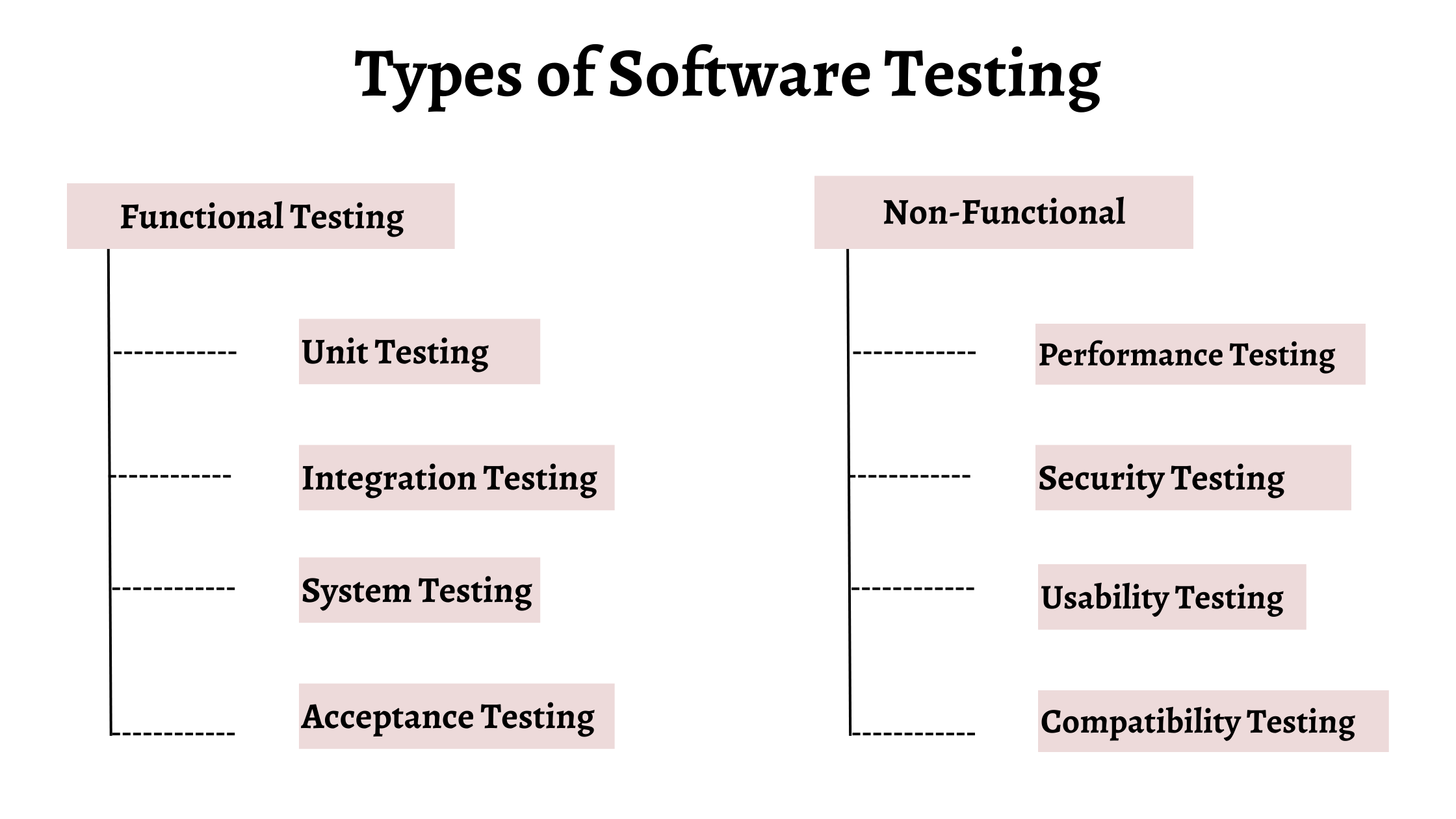
Let’s delve into detail and discuss the different testing types under each of these categories.
Functional Testing
Functional testing verifies the features and functionalities behave as expected. The QA team can test the software’s individual functions & features and the software as a whole against the requirements and specifications.
Function testing is necessary to verify that the software performs its intended functions correctly and meets the expected outcomes.
Let’s take a look at the common types of functional testing types.
1. Unit Testing
Unit testing is a crucial part of the quality assurance testing process. This includes testing the individual software components or modules to ensure they function as intended.
Each unit of code is tested independently to identify any defects or errors. Developers usually perform this type of testing during the software development life cycle (SDLC) coding phase to identify and fix errors early in the development cycle.
Unit testing helps to improve code quality and stability. It is often automated using specialized testing frameworks to enhance the testing speed.
2. Integration Testing
Integration testing verifies the group of software units or components as a whole to ensure that they work seamlessly together. It involves testing individual software modules as a combined entity to discover any errors that may occur due to their interaction.
Integration testing is generally performed after unit testing, followed by system testing. Also, it can be done at various levels, such as module level, system level, and across multiple systems.
Integration testing helps to detect and mitigate defects that may occur due to the incompatibility of different components.
3. System Testing
System testing detects and removes the errors in the entire software system as a whole. It evaluates software product end-to-end system specifications to ensure it meets the defined project requirements and specifications.
System testing validates fully integrated, complete software in a simulated environment of real-world scenarios.
This type of functional testing test whether the system works perfectly on various hardware and operating platforms without any hindrance.
4. Acceptance Testing
Acceptance testing validates the software against the software requirements and expectations of the end users. It involves testing the software in a real-world environment to ensure it fulfills the acceptance criteria defined by the stakeholders.
Non-Functional Testing
It is performed to check that the software functions correctly, performs optimally, and is secure, user-friendly, and compatible with different environments. Let’s take a closer look at some of the commonly used types of non-functional testing.
Non-functional testing verifies the performance, security, usability, and other non-functional aspects of the software application. This type of mobile app testing is needed to test software for its security, user-friendliness, scalability, and compatibility with different environments.
Overall, non-functional testing ensures the software performs its functions optimally as per the software testing guidelines.
1. Performance Testing
Performance testing evaluates the software’s response time, output, resource allocation, and other performance-related metrics to check its stability and responsiveness. A QA tester determines the speed, scalability, and reliability of software under different workloads.
This type of testing is helpful to test whether the software meets the desired performance standards under different conditions. It involves identifying performance issues in real-world scenarios to improve the stability and responsiveness of software.
2. Security Testing
Security testing is necessary to detect vulnerabilities and security loopholes in the software application, risking its security.
You can hire a reliable company offering security penetration testing services to test the software’s authentication, authorization, data encryption, and other security measures.
Security testing helps to identify and fix any security loopholes or vulnerabilities that may expose the software to malicious activities online. Ultimately, it safeguards your application against potential threats and data theft.
3. Usability Testing
Usability testing evaluates the user interface design, accessibility, and user-friendliness of the software. It involves identifying and resolving any usability issues or challenges that may affect the user’s experience.
This type of testing is helpful in improving the software’s user experience by testing the software application’s user interface (UI) and user experience (UX).
Usability testing ensures that the software is easy to use, navigate, and understand, leading to increased user satisfaction and adoption.
4. Compatibility Testing
In compatibility testing, the quality assurance testing team tests the software application’s compatibility with different hardware, software, and operating systems. It ensures your software offers seamless performance across different environments, including devices, browsers, and platforms.
This type of non-functional testing identifies and resolves any compatibility issues or errors that may affect the software’s performance and functionality. Hence, compatibility testing is useful to ensure that your software functions correctly across different platforms and environments.
What is the Software Testing Life Cycle? STLC Explained
Software Testing Life Cycle (STLC) refers to the software testing process and phases a QA tester follows to evaluate the software for quality assurance testing. These steps are critical to thoroughly test the software, as well as to identify and fix defects.
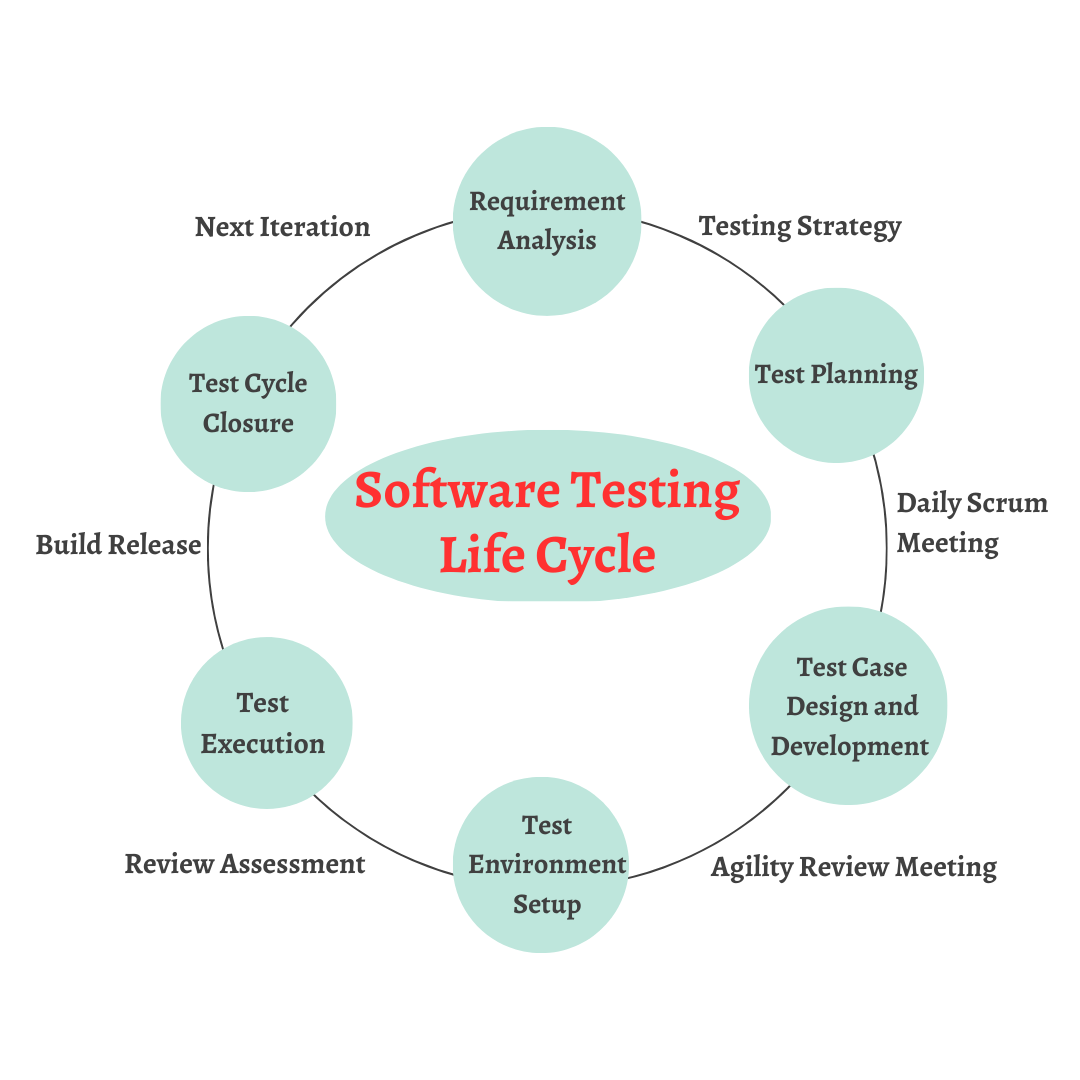
Top-rated outsourced software testing follows the STLC process during development to enhance the software testing process.
1. Requirement Analysis
In the first phase of the STLC process, testers work closely with stakeholders to define software requirements. These requirements include high-level business needs, architectural requirements, and functional and non-functional specifications.
This phase helps to find opportunities to test and validate, prioritize assessments, and uncover blind spots in the requirements.
2. Test Planning
The next phase is test planning, where the testing team outlines the testing strategy to determine the work to follow in quality assurance testing.
Test planning involves creating a comprehensive test plan, including scope, objectives, testing environment, and types of functional & non-functional tests. After setting these details, this phase includes resource allocation, timelines, and test estimation.
3. Test Case Design and Development
After test planning, the software application testing team creates test cases based on the requirements and objectives of the software application. The test cases are designed to ensure testing can be done within the allotted time and scope.
Test cases simulate real-world scenarios to identify software defects or issues. Also, they must be identifiable and repeatable, so they can be updated when developers add any new functionality.
4. Test Environment Setup
In this phase, setting up the testing environment occurs, including hardware, software, test data, frameworks, and other network configurations. This is where testing actually performs and enables access to bug-reporting capabilities and the application architecture.
Testers set up test environment parameters as per the test case requirements and simulate the real-world environment.
5. Test Execution
After configuring the test environment, the quality assurance testing team executes designed test cases in the allocated time. QA testers identify and report bugs to be fixed by the developers.
The tester re-tests the application to validate that the error does not exist or raises any new defects after fixing bugs. As handling all of these procedures manually can be overwhelming, this is where the need for automated testing services arises.
6. Test Cycle Closure
In the final phase of the STLC process, i.e. test cycle closure, the testing team reviews the test results and summarizes the found defects or issues to the development team. This report contains the synopsis of all the testing details, including test strategy, bug reports, test case documents, automated test scripts, and test results.
After ensuring all the bugs have been fixed and closing the incident report, the team can plan to release the software function for the release.
Manual Testing Vs. Automated Testing
Manual and automation testing have advantages and disadvantages that we need to know. As per software testing guidelines, both must thoroughly test the software for bugs and errors.
However, you can efficiently use these testing methods when you are aware of their merits and demerits accordingly.
| Manual Testing | Automated Testing |
Advantages
| Advantages
|
Disadvantages
| Disadvantages
|
What are the Top Software Testing Tools?
Managing all the tasks of software testing manually is nearly impossible. Therefore, software testing tools are essential for effective and efficient software testing. A reliable software testing company uses cutting-edge tools to implement automation testing services.
To ensure the success of your software testing process, you need to select the right tool. Here are the top software testing tools used by professionals in the industry:
1. Selenium
Selenium is a widely used tool for automation testing services, containing various tools and libraries. It is an open-source tool that supports various programming languages like Java, Python, C#, and Ruby. Moreover, it is compatible with different web browsers and platforms, making it easy for developers to write and run scripts.
2. Appium
Appium is a dedicated tool to conduct automated app testing on different platforms, including Android, iOS, and Windows. It is one of the best choices for mobile app QA testers as it supports various testing frameworks like TestNG and JUnit. Also, it is compatible with programming languages like Java, Ruby, Python, and JavaScript.
3. Cucumber
Cucumber is another open-source tool for software testing used for Behavior Driven Development (BDD) testing. It supports and allows developers to use natural language that is easy for non-technical stakeholders to understand.
4. TestRail
TestRail is one of the best all-in-one tools that help manage test cases, test runs, and defects. It provides real-time insights into the testing process and helps track test progress. TestRail can be integrated with different test automation tools like Selenium and Appium for efficient functioning.
5. Testpad
Testpad is a test case management tool for manual and exploratory testing. It allows testers to create and organize test cases, track test results, and collaborate with team members. Testpad also provides real-time insights into testing progress and allows for better communication and coordination among team members.
How to Choose a Software Testing Company
Without proper testing, even the most well-designed software may contain bugs, errors, and security vulnerabilities that can harm the end users and the business’s reputation. That’s why choosing the right software testing company is essential for any organization that values its products and services.
Here’s how to select a software testing company that meets your needs and requirements.
1. Define Testing Requirements
The first step in choosing a software testing company is determining what testing services you need. This includes the type of software, the testing methodologies, the expertise level, and the total allocated budget. It will help you narrow your search to companies specializing in your testing needs.
2. Select Engagement Model
As mentioned, testing companies should offer a flexible engagement model. Hence, it is a crucial aspect of selecting a suitable test outsourcing company. There are various options to decide the engagement model you want to use, such as project-based, dedicated team, or staff augmentation. Each model has its own advantages and disadvantages; choose the model that aligns with your business goals and budget.
3. Shortlist Potential Vendors
After determining your testing requirements and engagement model, you should create a shortlist of potential vendors. This can be done by researching online, asking for referrals from your network, or attending industry events. Look for companies with experience in your industry, relevant certifications, and positive reviews from previous clients.
4. Reach Out to Selected Companies
The next step is to contact the selected companies and request proposals for your testing project. You can provide them with detailed information about your requirements, engagement model, and timeline. This will help them create a customized proposal that addresses your specific needs.
5. Interact With Your List
After receiving proposals from the selected companies, you should interact with them to clarify any doubts or questions. Schedule a call or a meeting with the company representatives to discuss their proposals in detail. This will help you better understand their approach, methodologies, and communication skills.
6. Assess and Finalize
The final step in choosing a software testing company is to assess and finalize your decision. Evaluate the proposals based on cost, experience, expertise, and customer service criteria. Consider the vendor’s industry reputation and ability to deliver on time and within budget. Once you have decided, communicate your choice to the selected company and start working together to ensure the success of your testing project.
Factors to Consider When Choosing A Software Testing Partner
Your software is your major digital asset that helps your business flourish. You need to check if it performs its functions as intended. Therefore, choosing the right security testing company is crucial for the success of your project.
The outsourced software testing company should have the expertise, resources, and tools to make your software thoroughly tested and defect-free.
Here are some factors to consider when choosing a software testing company:
1. Consider Team Size
It is essential to choose a partner with a team size that is appropriate for the size of your project. A large team may be required for more complex projects, while a small team may be suitable for simpler projects.
2. Check the Company Location
The location of the testing partner can impact your project’s success. Choosing a partner in a similar time zone can help communication and collaboration. However, you can outsource software testing if the company has experience working with overseas customers because they work on flexible timings.
3. Flexible Engagement Model
The partner should be able to offer a flexible engagement model tailored to your needs. Whether you require a dedicated team or ad-hoc testing services, the partner should be able to accommodate your requirements.
4. Niche Proficiency
Look for a partner with niche proficiency in your industry or domain. They will better understand your business needs and be able to provide more targeted testing services.
5. Transparent Communication
Communication is vital to the success of any project. Choose a company that maintains transparent communication and keeps you updated throughout the testing process.
6. Data Intellectual Property Security
Security penetration testing services are critical for dealing with sensitive or confidential information. Your software contains sensitive information and needs to be protected at all the times. The testing partner should have robust security measures to protect your data and intellectual property.
7. Testing Infrastructure
Your software testing company should have access to the necessary testing infrastructure, such as hardware, software, and network resources. Knowing the latest tools and technologies can ensure your software is tested thoroughly and efficiently.
Benefits of Outsourcing Software Testing to a Specialist
Outsourcing software testing to a specialist can be beneficial for businesses, since the process of software testing can be complex and time-consuming.
Here are the top benefits of outsourcing software testing to a specialist.
1. Focus on the Core
Outsourcing software testing allows your development team to focus on their core competencies, such as coding and design, while leaving the testing to the experts. This can result in faster development times and higher-quality products. Additionally, outsourcing testing can free up internal resources for other business-critical projects.
2. Cost-Efficient
Outsourcing software testing can be more cost-efficient than hiring an in-house testing team, as it reduces the cost of testing infrastructure and equipment. By outsourcing, businesses can avoid the costs of recruiting, hiring, training, and maintaining a dedicated testing team.
3. Efficient Testing Methods
Software testing companies have specialized expertise in testing and can use efficient testing methods to improve product quality. They also have access to advanced testing tools and technologies, which can result in faster and more accurate testing results.
4. Independent Quality Assurance
Outsourcing software testing to a specialist can provide an independent and unbiased perspective on the quality of the software product. This can be valuable in identifying potential issues that an internal team may have missed.
5. Faster Time-to-Market
Outsourcing software testing can speed up the development process and reduce time-to-market. A specialized testing team can quickly identify issues and provide feedback, allowing for timely fixes and improvements. This can result in faster product releases and increased customer satisfaction.
Why Choose SparxIT for Software Quality Assurance Testing?
Choosing the right software testing partner is a critical decision that can impact the success of your project. SparxIT offers comprehensive software testing services to make sure your software is thoroughly tested and meets the highest quality standards.
SparxIT ensures high product quality, faster development times, and cost efficiency. By leveraging our software testing expertise of a specialized testing team, you can focus on core competencies and enhance market competitiveness.

Deliver High-Quality Software With Us.
Frequently Asked Questions
What is software testing methodology?





Software testing methodology verifies and validates software applications’ functionality, performance, and quality. It involves various techniques and procedures to identify software defects, errors, and bugs, such as manual testing, beta testing, security testing, accessibility testing, and automation testing services. These methodologies test whether the software meets the specified requirements and standards
What are the different types of testing tools?








There are different tools for various testing procedures, such as test management, performance testing, functional testing, security testing, and automation testing.
How much does a software testing process cost?








The software testing cost can vary depending on various factors such as the software complexity, testing type, testing tools, testing team size, and location. Typically, the cost of software testing can range from $5,000 to $30,000. There are software testing companies that charge every month. It is necessary to allocate a sufficient budget for the testing process to ensure the software is thoroughly tested and meets the required quality standards. Outsourced software testing can be a cost-efficient option, as it eliminates the need for investing in testing infrastructure and resources.




