With rapid advancements in web technologies and evolving UX standards, your website is no longer just a digital brochure; it’s the heartbeat of your brand identity, marketing strategy, and customer interaction. In 2025, users expect lightning-fast speed, accessibility, seamless mobile responsiveness, and intuitive design. Falling short in any of these areas can seriously impact your conversions and credibility.
If your website feels outdated, loads slowly, or fails to support lead generation, it’s time to go beyond surface-level tweaks and commit to a strategic website redesign. This comprehensive guide will walk you through every critical step in the redesign process, from planning and technology selection to relaunch and post-launch monitoring.
Why It’s Time to Redesign Your Website in 2025?
A website redesign can feel like a big undertaking, but not updating your site can cost you far more in lost opportunities, poor user experience, and lagging SEO performance.
Red Flags That Indicate It’s Time for a Redesign
- Your site isn’t mobile-friendly or responsive
- User engagement and conversions have dropped
- It’s difficult to manage or update content
- The design feels outdated compared to competitors
- Your messaging no longer aligns with your brand
Even small usability issues can drive potential customers away. A modern website must be fast, intuitive, and aligned with your evolving business goals.
Key Benefits of Website Redesign for Modern Businesses
Redesigning your website isn’t just a visual refresh. It’s a strategic upgrade that can deliver long-term business value.
- Better user experience (UX)
- Improved SEO
- Enhanced brand perception
- Mobile responsiveness
- Streamlined content management
- Accessibility compliance
Whether you’re running a startup or managing a large enterprise, these benefits align your digital experience with your broader business strategy, especially for companies focused on high-performing B2B Web Design.
Web Design vs Web Development
Before jumping into redesign efforts, it’s important to understand the difference between web design vs web development. Design refers to the visual aesthetics and user experience, while development covers the underlying code and functionality. Successful websites integrate both to deliver optimal usability and performance.
Website Redesign Strategy: Step-by-Step Process
An effective redesign requires more than picking a new color palette. Here’s a roadmap you can follow to ensure a well-executed redesign in 2025:
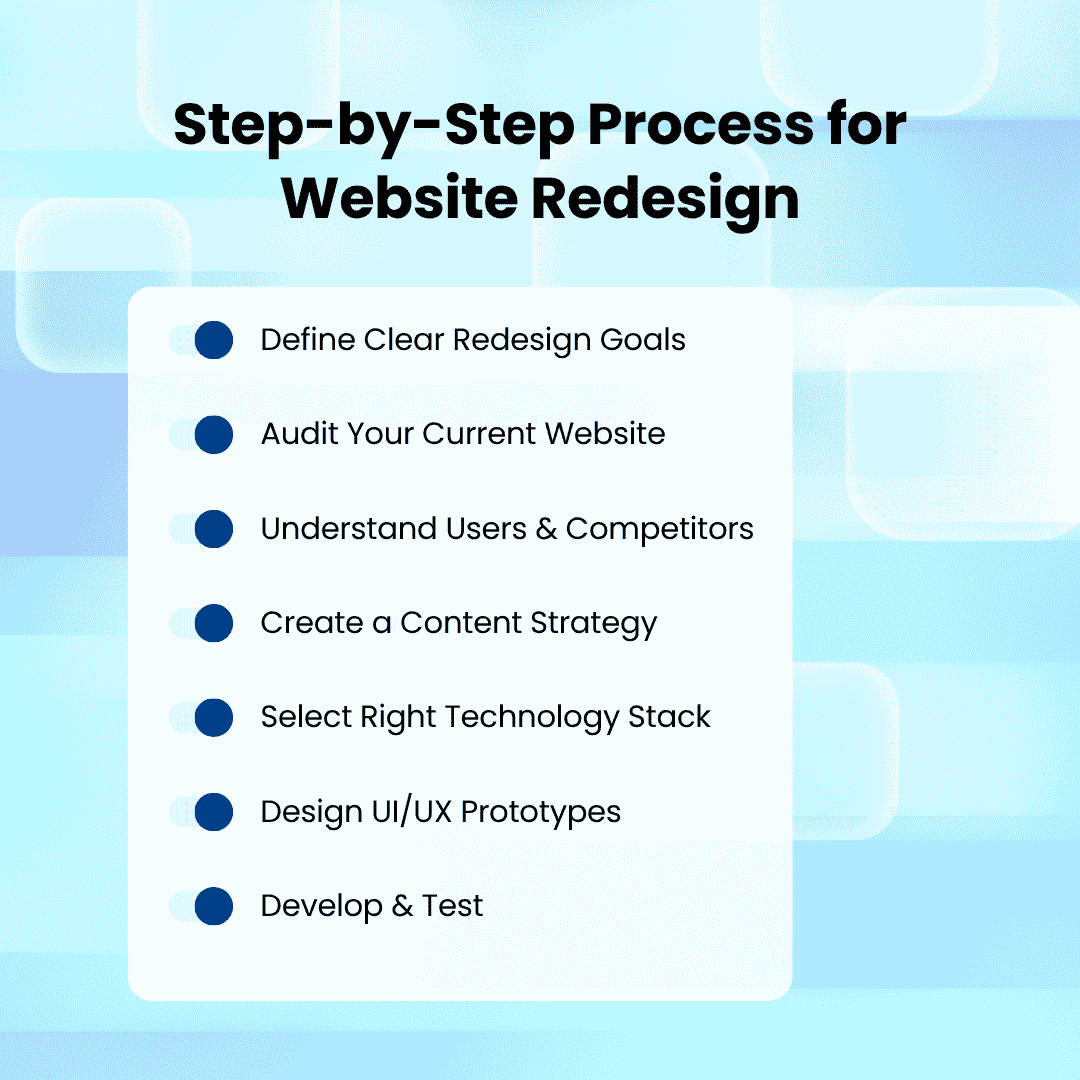
1. Define Clear Redesign Goals
Before diving into visuals or features, determine what you want to achieve. Are you looking to:
- Increase conversions?
- Improve search engine rankings?
- Modernize your brand identity?
- Streamline the user journey?
Set measurable KPIs (like reducing bounce rate or improving form submissions) to track success after launch.
2. Audit Your Current Website
Use tools like Google Analytics, Hotjar, Screaming Frog, and PageSpeed Insights to evaluate:
- Site performance (load times, mobile responsiveness)
- High- and low-performing content
- Broken links and 404 errors
- SEO metrics and keyword rankings
- CTA effectiveness and heatmaps
A thorough audit helps you retain what works and remove what’s outdated. This stage also feeds into a smooth website development process later.
3. Understand Your Users and Competitors
Benchmark your site against industry leaders. What are competitors doing well? Which website design trends can you incorporate, like microinteractions, immersive visuals, or dark mode?
Look for features that align with both brand identity and user expectations.
- Conduct user interviews or surveys to understand what your visitors need.
- Benchmark competitors to identify modern UX patterns and features users now expect.
- Research current UX/UI trends that improve user engagement and time on site.
4. Create a Content Strategy
Content should drive action and support the user journey. A redesign is the perfect opportunity to:
- Rewrite unclear or outdated content
- Align copy with search intent
- Create an SEO-friendly sitemap
- Integrate videos, infographics, and FAQs to increase engagement
A great example of redesigning with content in mind is seen in many modern corporate website design projects, where multiple stakeholders rely on targeted, consistent messaging.
Pro Tip:
Use pillar pages and topic clusters to enhance topical authority and internal linking.
5. Select the Right Technology Stack
In 2025, flexibility and performance are key. Popular tech stacks include:
- Headless CMS
- Front-end frameworks
- JAMstack architecture
Ensure your stack supports scalability, security, fast page loads, and easy integrations with marketing tools. A modern stack also ensures compatibility with web development services like SEO tools, CRMs, and analytics platforms.
6. Design UI/UX Prototypes
Now it’s time to translate your content and goals into a visual interface:
- Use design tools like Figma, Adobe XD, or Sketch
- Create wireframes for mobile, tablet, and desktop views
- Focus on visual hierarchy, white space, and accessibility
- Include micro-interactions to enhance user engagement
7. Develop & Test
In collaboration with your tech team or a web design company, ensure thorough testing is completed before launch:
- Translate designs into clean, responsive code
- Implement structured data, meta tags, and semantic HTML for SEO
- Optimize for performance (minification, lazy loading, caching)
- Conduct cross-browser and cross-device testing
Website Redesign Checklist for 2025
Use this checklist to keep your redesign strategy organized:
- Define goals and KPIs
- Complete a full website and content audit
- Research user expectations and competitor benchmarks
- Develop a content and SEO strategy
- Choose a future-proof tech stack and CMS
- Design responsive and accessible mockups
- Implement 301 redirects and an SEO migration plan
- Test for speed, usability, and mobile responsiveness
- Set up analytics and performance monitoring tools
Avoiding Common Website Redesign Mistakes
Even experienced teams can fall into these traps:
-
Redesigning Without Goals
Designing without KPIs leads to unclear results and misaligned features.
-
Ignoring SEO Migration
Not preserving link structures or redirecting old URLs can hurt search engine rankings overnight.
-
Prioritizing Aesthetics Over UX
A beautiful site is meaningless if users can’t navigate or convert effectively.
-
Launching Without Testing
Never skip testing for responsiveness, speed, and browser compatibility before launch.
How Much Does a Website Redesign Cost in 2025?
Redesign costs vary depending on scope, features, and team expertise:
Project Scope | Estimated Cost (USD) |
| Basic Brochure Site | $5,000 – $15,000 |
| Mid-Sized Business Site | $20,000 – $50,000 |
| Enterprise-Level Platform | $60,000 – $150,000+ |
Cost is also influenced by whether you’re redesigning in-house, outsourcing, or planning to hire website designer professionals with niche expertise.
Pro Tips:
Always collect multiple proposals and ensure they include content migration, SEO strategy, testing, and post-launch support.
How to Relaunch Your Website After a Redesign?
A successful relaunch is about preserving momentum and ensuring continuity.
Set Up SEO-Safe Redirects
Use 301 redirects for all important URLs to:
- Prevent 404 errors
- Retain SEO equity from existing pages
- Ensure Google reindexes your new structure smoothly
Announce Your New Website
Drive traffic and boost engagement by promoting the redesign via:
- Email campaigns
- Social media posts
- Blog announcements
- Press releases
Monitor KPIs Closely
In the first 30–60 days post-launch:
- Track bounce rates, conversion metrics, and error logs
- Use heatmaps and session recordings for real-time feedback
- Ensure site speed remains optimized
Collect Feedback
Encourage user feedback via surveys or support forms. Use this data to:
- Fix UX or technical issues
- A/B test new content or CTAs
- Plan for post-launch enhancements
Final Thoughts:
Redesigning your website in 2025 is more than a facelift; it’s a forward-looking strategy to grow your digital presence. By aligning UX design, content strategy, technology, and performance metrics, you can build a future-ready site that meets today’s user expectations and tomorrow’s business needs.
Whether you work with an in-house team or a digital agency, make sure your redesign is rooted in goals, powered by data, and supported by ongoing optimization. A smart redesign is not just about how your site looks; it’s about how it works, converts, and grows.

Partner with Experts
Frequently Asked Questions
How often should you redesign your website?







Most businesses should consider a website redesign every 2 to 3 years, or whenever user needs, branding, or technology significantly change.
How does a website redesign improve conversion rates?












By optimizing navigation, content structure, load speed, and CTAs, a redesign creates a smoother user journey that encourages action.
How long does a redesign project take?












A website redesign typically takes between 8 to 20 weeks depending on the size of the site, the number of stakeholders involved, and the development approach.
Should I change my CMS during a website redesign?












Possibly. If your current CMS is outdated, hard to use, or lacks flexibility, consider moving to a more modern platform (like a headless CMS or a builder with better support and integrations).
Should I hire a freelancer, in-house team, or web design agency?












It depends on your goals and budget. Freelancers are cost-effective but may lack scalability. In-house teams offer control but require more resources. A web design company often brings full-service expertise and streamlined execution for complex redesigns.



