Magento is an open-source eCommerce development platform. Magento developers use PHP frameworks like Laminas and Symfony to create interactive eCommerce platforms.
Magento launched the first version of its eCommerce platform in 2008.
The platform allows developers to utilize an extensive package of technology tools to turn their eCommerce ideas into real eCommerce applications.
To integrate other acquired services of Magento to its eCommerce package, Magento Commerce was renamed as Adobe Commerce.
This blog post will guide you to have a basic understanding of why you need to choose Magento for your eCommerce vision.
Here’s what we are going to discuss in this blog.
Why Choose Magento for eCommerce Development?
The platform enables rich customization and integration of features through a rapid development process.
But, how can an eCommerce development company exploit the best of the platform’s capabilities in terms of delivery and results?
There are several significant parameters that not only make Magento a popular but also a reliable platform choice for creating eCommerce applications.
-
Magento Hosting
From setting up servers, managing migration, and system monitoring to scaling server resources, Magento allows a facility to choose a hosting plan of their choices, i.e., shared hosting or managed hosting.
Hosting plays a crucial role in streamlining how platform users can lease servers and provide your applications a flexible space to store and run files.
-
Installation
To build an eCommerce application using Magento, you may need to configure the server to install the platform.
After analyzing the Software and Hardware requirements of the platform, you can install the framework and code an interactive eCommerce application.
-
Basic Configuration Setting
Store admins can set up their products, manage orders, and run a variety of eCommerce store operations backed by dynamic functionalities, user roles, and different levels of access.
Magento developers can create interfaces using which business owners can add store details, manage branding, pages, storefronts, and views.
-
Set Up Your Database
You can customize your platform settings through the platform, where you can manage product type, categories, product images, shipping, payment integration, notifications, and reminders.
-
Add Store Functionalities Using Extensions
Magento extensions and plugins are a premier tool to extend your eCommerce app’s functionalities with a more sophisticated user experience.
These extensions are allowing every Magento eCommerce development company to create functionality-rich applications.
Some of the popular eCommerce extensions focus on a variety of functionalities, including;
- Payments & security
- Marketing
- Shipping & fulfillment
- Site optimizing
- Customer support
-
Content Management
eCommerce stores can use custom layouts. Magento allows eCommerce app developers to optimize new forms of data such as media, informative banners, maps, embed HTML code, checkout, and shipping pages.
-
Optimize Site Speed
eCommerce websites built using Magento are optimizable for fast page loading speed.
A compatible technology stack, global CDN, and environment compatibility make Magento a premier choice for incorporating noticeable speed in your eCommerce platform.
Roadmap to eCommerce Development Using Magento
Step 1: Understand Your Needs
The first step in the process is to understand what you want to build. Who do you want to build it for?
By aligning their requirements with what is available, clients can meet the demands of the end-users using the platform.
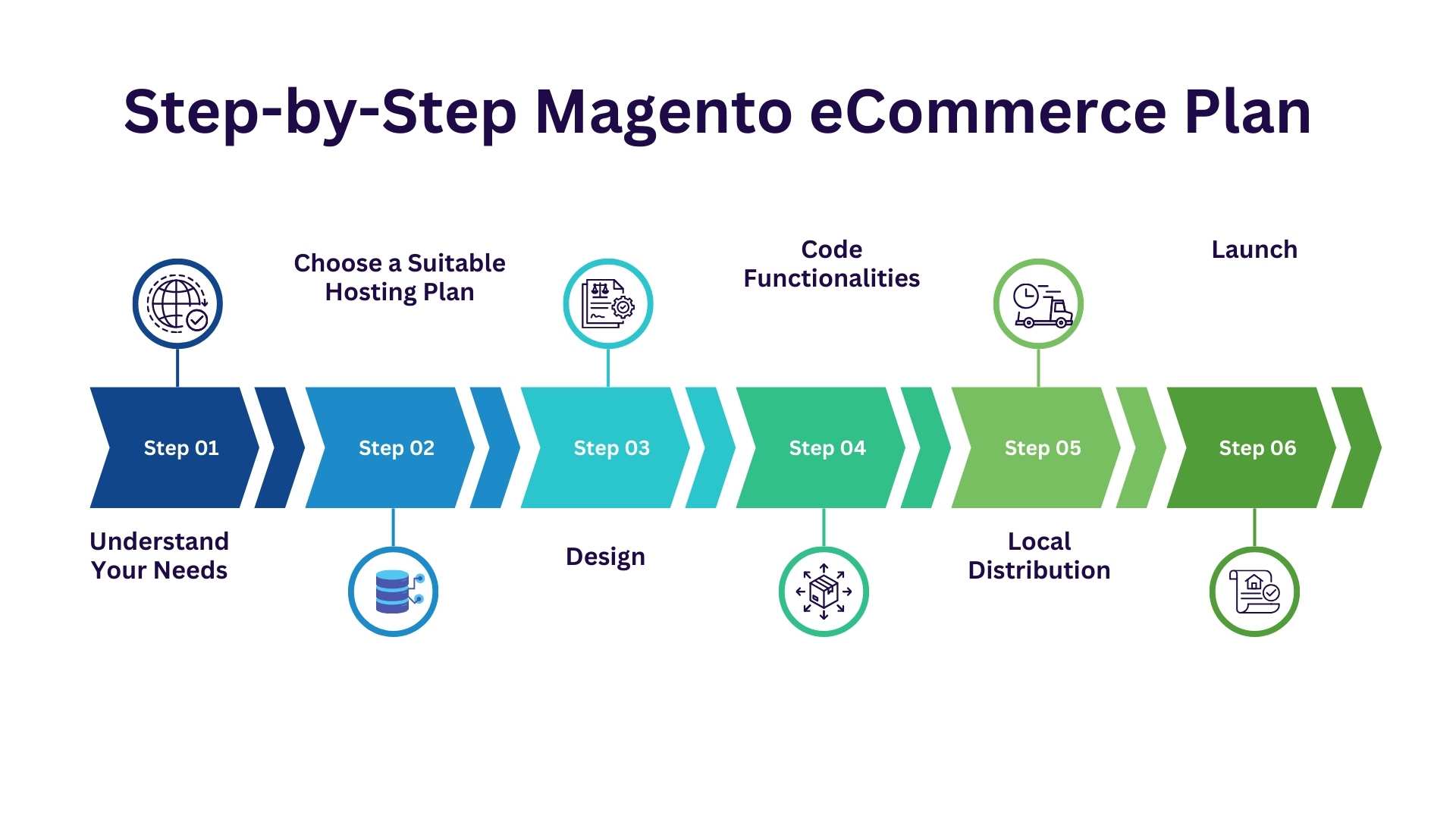
Step 2: Choose a Suitable Hosting Plan
You can host your eCommerce apps by availing any of the available hosting plans.
The platform provides an independent facility to host your eCommerce websites.
Step 3: Design
If you have a clear understanding of your end-goals, you can visualize and implement your ideas to deliver a user-friendly and business-oriented end-product.
Step 4: Code Functionalities
Using a rich technology infrastructure powered by Magento, you can deploy your plans into an eCommerce app architecture and deliver a ready-to-use product.
Step 5: Set Up Payment and Shipping
Payment and shipping carts are two of the most common eCommerce features. Developers can use APIs to incorporate these features and deploy an independent package of code.
Step 6: Launch
Once you have designed, developed, and tested, you can launch your eCommerce application through a smooth deployment process.
An effective launch is a sustainable way of putting your ideas to work.
Must-Have Features to Consider While Developing an eCommerce Platform Using Magento
1. Catalog Management
With an interactive and efficient catalog interface, you can manage listed products on your eCommerce store. Magento’s catalog management tool would provide business owners a systematic space where their products are presented in an innovative format with proper categories and product descriptions.
2. Order Management
Streamlining your orders through an eCommerce application becomes significantly simpler with Magento’s order management tools.
The platform provides you with dynamic access to all helpful resources for incorporating a robust order management system into your eCommerce store.
3. Easy Checkout
With extensive payment modes, interactive pages, clickable buttons, simple navigation, and more, Magento facilitates a noticeably advantageous checkout system.
After studying the data, we could comprehend that feature-rich checkout systems have helped eCommerce business leaders to increase conversions.
4. Multilingual
There are a large number of applications that support multilingual functionality.
However, one primary challenge with multilingualism is ensuring compatibility.
Languages with different scripts may sometimes require more page load time or response time.
Magento provides a resourceful set of features that support access to the application content in multiple languages.
5. Reports & Analytics
Magento provides a wide range of advanced analytics tools, helping you achieve your breakthroughs.
It provides you with insightful trends to project your sales and analyze the success rate of your marketing campaigns.
6.Themes
Magento developers have open access to multiple eCommerce themes available on the Adobe Commerce marketplace.
These themes are easily deployable and have provided customers with positive results.
7. Extensions
Magento allows eCommerce developers to provide the best experience to customers by integrating available extensions.
These extensions extend your eCommerce app’s functionalities and capabilities with an effective implementation of third-party services.
8. Security
Magento Commerce or Adobe Commerce supports the latest Software licenses and provides your eCommerce application with an upgraded layer of security.
Magento 1 vs Magento 2
Magento gained support and credibility for its package of eCommerce development resources. However, with evolving customer needs, the scope of functionalities expanded.
Magento 2 is full of new security updates and improved functional capabilities.
If you are building applications to cater the futuristic eCommerce needs of the market, you can harness Magento 2’s new technological capabilities.
Developers are utilizing an extended environment compatibility. The platform is based on PHP 7 and also supports HTML5. The platform also supports Zend Framework 1 and 2, which furthers its audience base and overall technology architecture.
-
Compatibility
Magento 2 is compatible with all of the latest versions of PHP and its frameworks.
With an overall reduction in operational redundancy of web browsers, Magento developers have been able to incorporate better performances in their eCommerce applications.
-
Speed
Increased page load speed and order processing have enhanced the overall performance of eCommerce applications built using Magento.
eCommerce stores designed and developed using Magento are using technological tools like caching to ensure a more sophisticated management of application memory.
-
Dashboard
The framework features more information tools to drive your sales and marketing to a centralized space.
Business users can easily navigate information using these portals.
-
Security
The new Magento 2.0 provides more support to eCommerce application handlers. These applications would provide regular updates and security patches to strengthen the overall security.
-
Easy and Cost-Efficient Migration
With an interactive UI, functionality-rich dashboard, and upgraded site architecture, Magento 2 provides a package of resources to ensure a smooth implementation of advanced eCommerce capabilities.
Cost-Driving Factors of eCommerce Development Using Magento
The cost of developing an eCommerce application using Magento relies upon several factors, including the following;
-
UI/UX
The UI/UX design of your eCommerce application becomes the doorway to allow your audience access to the resources. Magento developers choose from several themes and templates available on the platform, with complete facility to customize the layout elements.
The cost to create an interactive UI/UX for your eCommerce app may occupy about 20-40% of your eCommerce app budget.
If you are interacting with the Magento development company on a milestone basis, it may cost anywhere between $20,000 to $50,000 to design the UI/UX interface of the application.
-
Third-Party Extensions
From incorporating secure payment gateways, interactive shipping functionalities, inventory management, CRM to customer service tools, third-party extensions are a primary methodology to design and implement advanced eCommerce facilities to your applications without investing your time in technical complexities.
Adding a third-party extension to your eCommerce application may increase the total cost of deployment by 10-30%.
The magnitude of the cost of implementing eCommerce capabilities is estimated to be around $10,000 to $20,000.
-
Personalization
Personalized eCommerce applications have simplified how effectively customers can avail of certain facilities.
Business leaders are identifying potential challenges faced by customers. These limitations have allowed eCommerce leaders to personalize their Magento-based applications using customizable themes, extensions, and more.
A well-personalized eCommerce application may show a 30-40% difference in the cost of design and development.
-
Customization
As the eCommerce app market grows beyond the bars, business leaders look for solutions where they can manage dynamically changing content.
Magento developers can provide business leaders with the facility to operate their eCommerce store and marketplaces through admin panels.
You may need to stretch your budget by 20 to 40% to create and deploy an admin panel using which business owners can manage their eCommerce stores.
-
Maintenance
What keeps your eCommerce sustainably functional is consistently overseeing the code structure, design, and operations.
You can consult a Magento development agency to help you identify the key areas that you may emphasize while looking for operational breakdowns or vulnerabilities.
You may keep 20 to 30% of your eCommerce app budget to maintain the eCommerce app.
The Final Estimation
The final cost of creating an eCommerce app may fall anywhere between $40,000 to $200,000. However, this range may also be amended considering the changes in real-time project requirements.
Also Read | Your Go-To Guide to Develop an eCommerce App
Conclusion
Magento has grown significantly in recent years. It is the framework underlying 0.7% of the websites over the internet. It also occupies a 1.2% share of the global CMS market.
For any eCommerce business leader, Magento is a major choice for developing their storefronts and marketplaces.
If you have an eCommerce vision that requires Magento expertise, you can consult our experts.

Partner with Experts
Frequently Asked Questions
What are the key benefits of using Magento for eCommerce stores?





Magento offers several eCommerce benefits, including customization, flexibility, scalability, security, multi-store capabilities, robust features, and strong community support.
How much does it cost to develop an eCommerce website using Magento?








The cost of developing a basic e-commerce website on Magento ranges from $5,000 to $15,000 or more. Custom development can range from $20,000 to $50,000 or more. Plus, you must count the ongoing website maintenance charges.
How long does it take to develop an eCommerce store using Magento?








The time required to build a Magento store typically takes 3 to 10 months. However, it might exceed depending on the project requirements, scope, and team size.




