App Store is the platform that allows you to showcase your app to millions of users.
How much would it cost you to publish an app on Apple’s App Store? Does Apple charge anything to publish the iOS applications? You will get a complete understanding of that in this blog post.
If iOS app developers try to publish an app on the App Store, they will always be charged at certain price points i.e. $0.99, $1.99, $2.99, $3.99, and so on. But, why?
Well, the answer to this question comes on different fronts which you will understand in the upcoming sections.
Roadmap to Publishing an App
“I want to publish my app on App Store”, says George. But, how is George going to do that? Well, it takes a few steps or stages to get your app the exposure it needs. Here is how.
Choose a build
Among multiple builds or stand-alone forms of source code, you can choose one and send it for review.
Set pricing and availability
To proceed with setting up the pricing, you would first need to select the region in which you want your product to be used. All the regions would be selected by default which you can deselect as per your needs. Once regions have been selected, you can choose a price tier and tax category for your application.
Submitting for review
Adding a meta, you can send your app for the review process. The process can be automatic, manual, or multistage.
Keep checking the status
You can check the status of your app’s approval for publishing on the app store. You may need to alter the metadata, avoid any crashes, bugs or errors, broken links, or any other reasons.
Request promo codes
Once your app is approved, you can create and distribute promo codes.
The complete process of uploading mobile apps, iOS or Android, can be lengthier and different for both platforms but most of their steps and procedures are identical.
How Does App Pricing in App Store Work?
Before we move somewhere let us have a quick view of some statistics which represent the number of the applications that have been published on the world’s second most popular app distribution platform.
| 2010 | 0.15 million |
| 2011 | 0.28 million |
| 2012 | 0.45 million |
| 2013 | 0.71 million |
| 2014 | 0.95 million |
| 2015 | 1.4 million |
| 2016 | 1.9 million |
| 2017 | 2.3 million |
| 2018 | 2.4 million |
| 2019 | 3.0 million |
| 2020 | 3.4 million |
The numbers, here, show that there has been a constant rise in the popularity or userbase of the app distribution platform. Despite its disputed pricing policy, mobile app developers across the world are still contributing with their applications on App Store.
Whenever a developer tries to publish an app, they are asked to choose from 94 tiers (87 price tiers and 7 alternate price tiers) and cannot add custom pricing.
Types of Applications Published on App Store, Commission & Proceeds
Generally, we learn that Apple takes 30% commission and proceeds 70% of the subscription sales. An iOS app development company or developers can keep their apps free to download or paid. But, is that all? Actually, there is a lot more you must know about publishing apps, commission, and pricing.
| Type of App | What’s Chargeable | Apple’s Commission | Proceeds to Developer | App Examples |
| Free Apps | Free download or app usage | No commission | Free service | Amazon Alexa, Wikipedia |
| Free With Advertising | Free download or app usage | No commission | Nothing proceeds, developers earn from advertising | Instagram, Pinterest, Twitter |
| Free with physical goods and services | Free download | No commission | Nothing proceeds, developers earn by selling physical goods and services | Airbnb, Amazon, Lyft |
| Free with in-app purchase | Free download | 30% commission of sales through in-app purchase | 70% of sales through in-app purchase | Candy Crush Saga, Clash of Clans, TikTok, Skype |
| Paid | Paid download with free updates | 30% commission of sales through in-app purchase | 70% of sales through in-app purchase | Dark Sky Weather, Facetune |
| Free with subscription | Free download & auto-renewing subscriptions inside the app | 30% for the first year subscription fee & thereafter commission goes down to 15% | 70% for the first-year subscription fee. Thereafter, 85%. | Bumble, Hulu, Calm |
| Reader Apps | Free download | No commission | Developers receive complete revenue generated from selling content outside the app | Netflix, Amazon Kindle, Spotify, Audible |
| Cross-platforms | Free download, purchases can be made outside the app on other platforms as well. | 30% commission if purchases are made inside the app. | 70% proceeds if purchases are made inside the app | MS Word, Dropbox |
What are App Store Pricing Tiers?
As mentioned earlier, pricing tiers are certain pricing points always ending with double digits of nine (primary value.99) in US dollars. Applications published on App Store can be accessed by users in 155 countries or regions. An extension of 20 new countries has also been announced.
The concept of pricing tiers begins with the question, how do you want to charge your app users?
Are you going to make it free for all? If yes, publish it for free. Do not worry about charges.
But, if you are going to charge people, you need to pay a share to App Store. The share is 30% of the selected pricing tier.
You may require to add a pricing tier for product purchase if not free and separately for in-app purchases when enabled.
What are the Alternate Pricing Tiers?
We mentioned the term ‘Alternate Pricing’ in the previous section. So, why did Apple introduced seven alternate pricing tiers when they were 87 pricing tiers already. What is their purpose?
Back in June 2013, Apple introduced alternate pricing tiers for emerging or developing regions and countries like India, Indonesia, China, South Africa, Russia, Mexico, Turkey, and a few others.
Alternate pricing tiers allow developers to see their products below the regular price points.
The currency exchange ratio in alternate tiers can be lower than the normal pricing tiers.
App Store Pricing Tiers Table
As mentioned earlier, pricing tiers are certain pricing points always ending with double digits of nine (primary value.99) in US dollars. Applications published on App Store can be accessed by users in 155 countries or regions. An extension of 20 new countries has also been announced.
The concept of pricing tiers begins with the question, how do you want to charge your app users?
Are you going to make it free for all? If yes, publish it for free. Do not worry about charges.
But, if you are going to charge people, you need to pay a share to App Store. The share is 30% of the selected pricing tier.
You may require to add a pricing tier for product purchase if not free and separately for in-app purchases when enabled.
Here’s how app pricing tiers from 0 to 10 look (total number of tiers is 87) alike;

You can see complete pricing tiers for more regions here.
Configuring In-App Purchase on App Store
There are four types of in-app purchases iOS app developers can offer through the applications. You can enable single or multiple in-app purchases in the applications.
Consumable
This type of in-app purchase allows users to use some add-ons features or upgrades for a certain limit in terms of usage or time. The benefits of such in-app purchases deplete and can be consumed until paid again. Generally, such in-app purchases are offered in the application engaging freemium model. For example; Tinder’s profile boost, super-like, increase daily likes features. There are games where you can get gems or lives by purchasing coins.
Non‑Consumable
The concept of this type of in-app purchase is also offered in the freemium model applications but once purchases, their benefits do not expire. You would have used or heard about some photo editing applications that provide additional filters or ad removers.
Auto‑Renewable Subscriptions
Auto-renewable subscription is provided where users choose to avail and pay for services in a recurring methodology. Over-the-top, music, eLearning, and business applications are some of the main examples of this type of in-app purchase. Users can stop availing of the services at any point in time before being charged for the next time cycle.
Non‑Renewing Subscriptions
This type of in-app purchase provides services for a limited period of time. Thereafter, the user will need to pay for another cycle. Usually, subscription packages of OTT applications like Disney Hotstar would fall under this category. Users prefer availing such types of in-app purchases when they want to use a limited part of the services being offered by the application.
Gateway Fees & Platforms
For allowing in-app purchases of digital goods such as e-books, music, video, passes, etc., you can only use Apple’s own framework, StoreKit.
You can use purchase methods other than in-app purchases with external payment methods such as PayPal and traditional payments for purchasing or availing below-mentioned services;
- Reader apps where content is purchased outside and consumed inside the app.
- Person-to-person services between two individuals (for example tutoring students, medical consultations, real estate tours, or fitness training)
- Physical goods or services
- Free stand-alone apps such as VOIP, cloud storage, email services, web hosting.
- Hardware-specific content such as unlocking functionality of an astronomy app.
Let us have a look at some of the payment methods with respective normal fees that can be used for purchases other than IAPs.
| Payment Method | Setup Fee | Setup Time | Monthly Fee | % Inside the US | % Outside the US | Other Charges |
| PayPal | Zero | Almost Instant | No | 2.9% + Fixed Fee | 4.4% + Fixed Fee | Some fee for instant fund withdrawal* |
| Authorize.net (Payment gateway only solution) | Zero | Almost Instant | $25 | 10¢ | 10¢ daily batch fee | |
| Authorize.net (All-in-one solution – Merchant without a bank account) | Zero | Almost Instant | $25 | 9% + 30¢ | ||
| Stripe | Zero | Almost Instant | No | Per transaction 2.9% + 30¢ for cards or digital wallets.
Per transaction 3.9% + fixed fee for international cards. (1% additional for currency conversion if required) |
1% for instant fund withdrawal | |
| 2Checkout – 2Sell Plan | Zero | Almost Instant | No | 3.5% + $0.35 per transaction | ||
| 2Checkout – 2Subscribe Plan | Zero | Almost Instant | No | 4.5% + $0.45 per transaction | ||
| 2Checkout – 2Monetize Plan | Zero | Almost Instant | No | 6.0% + $0.6 per transaction | ||
| Amazon Pay | Zero | Almost Instant | No | 2.9% + $0.3 through web & mobile,
4% + $0.3 through Alexa |
3.9% + $0.3 through web & mobile,
5% + $0.3 through Alexa |
|
| PaySimple | Zero | Instant | $59.95 | 2.49% per transaction on credit cards | $0.65 + 0.20% for ACH/eCheck processing | |
| BrainTree | Zero | Almost Instant | No | 2.59% + $0.49 for all major credit/debit cards and digital wallets | 0.75% up to $5 for ACH direct debit | |
| BlueSnap | Zero | Almost Instant | No | 2.75% + $0.3 for US Visa/Mastercard transactions |
Understand the Developer & User-Side Perspective of App Store Taxes of 30%
Developers consider a 30% cut applicable on the app or in-app purchases in Apple’s App Store and Google’s Play Store an unfair business tactic.
Many developers argue about the monopoly of two companies on mobile app distribution.
Many find the pricing tier concept an unclear and unsophisticated pricing system that creates many problems such as overpricing of the product and not giving the due developers deserve.
With the concept of alternate tier pricing in developing or emerging regions, some developers consider it a partial approach and a contradiction to the Apple App Store’s price discrimination policy.
Ryan McLeod is the creator of BlackBox, a popular puzzle game based on the iOS platform. He often shares his views and experiences on their social media platform.
Here is a thread of tweets he shared on Feb 20, 2020, on his Twitter account expressing his disappointment with the existing effectiveness of alternate pricing tiers.
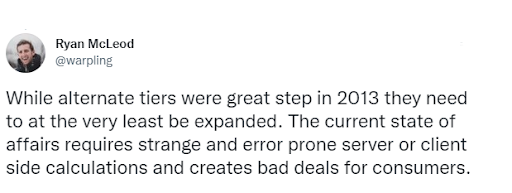
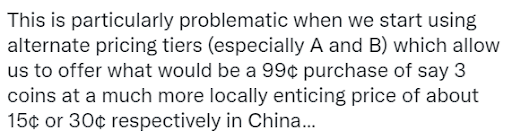
In another thread he said,
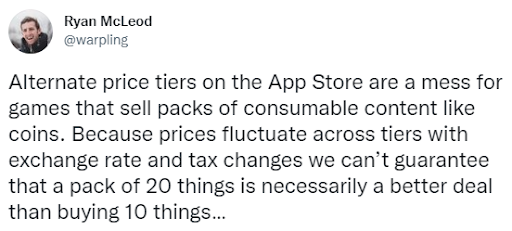
Ryan’s views can be personal but many iOS developers seem to show support for his opinion.
Please note that our objective was to provide an understanding of an iOS developers’ views on Apple App Pricing and we do not endorse or oppose Ryan’s tweets here.
How Can We Avoid Purchase Cut of 30% on App Store?
Firstly, Apple does not take a 30% commission on every application published on App Store. We have already added the table mentioning when it does and does not ask for commission.
Apple takes a commission for paid apps which you can decide to choose. If you do not want to charge users for downloading the app, you can avoid doing so.
Apple also charges developers for in-app purchases. If you want to provide some sort of services through your application, you can create a website and navigate the users to purchase or subscribe for those services thereon. But, if you ask them to purchase digital products inside the app, you do not have any option except to give away 30% of what you billed your users.
Over To You
Apple’s App Store and Google’s Play Store, both are acting as marketplaces for publishing and distributing mobile applications. There can be times where we may see changes in the pricing policy of both of the world’s most used app distribution platforms.
We hope that you could understand the app pricing tiers and other topical things through this blog. You can read more blogs to get a better understanding of the mobile app development process and its latest trends.
You can also consult our app development experts to discuss things more pragmatically.

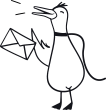




Comments
No Comments have been posted yet. Please feel free to comment first!Note: Make sure your comment is related to the topic of the article above. Let's start a personal and meaningful conversation!